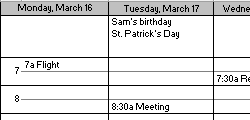What's new in CalendarsQuick?
When we add noteworthy features and changes, we'll update this page. Minor updates are noted in the change log.
Special Occasion Groups
February 2025You can now group your special occasions and choose which groups to include in your printable downloads. Groups can be assigned to each of your schedules for viewing in the web calendar.
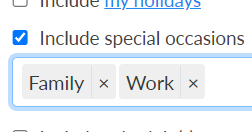
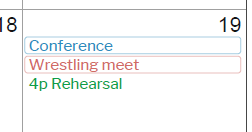
Multi-Schedule Support
December 2021All schedule-supported templates now can include multiple schedules in one printable calendar. For PDFs, you can set a different color per schedule to color-code your events. Works with Google Calendars as well.
Template Selections Memory
April 2020To reduce clicks and data entry, the templates now remember your selections from the previous download. You can change fonts, titles, day of the week, or any other option (except week/month/year) and not have to change it again when you visit later with the same web browser.
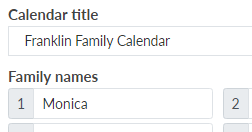
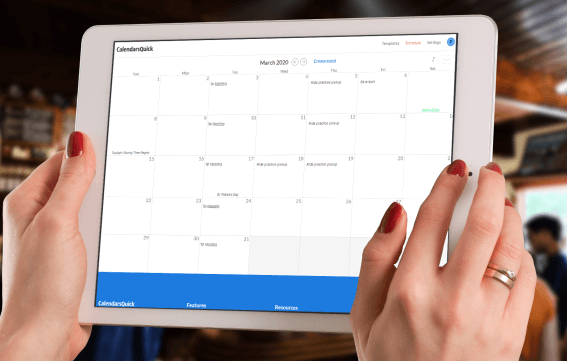
New Responsive Design
December 2018A long overdue update, CalendarsQuick is now fully-responsive so that it works on all smartphone, tablet and desktop devices. You can now easily manage your schedule in CalendarsQuick from anywhere!
Favorites
December 2018For faster access to your most used templates, you can now star them on the download page so that they show up on your home screen.
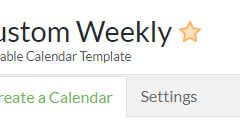
Older Updates (pre-2013)
Excel Calendars Merged
We've merged the Excel templates with their PDF counterparts in an effort to make navigating and using CalendarsQuick easier. For instance, the Excel Custom Weekly can now be found on the Custom Weekly page.
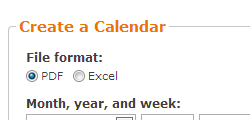
Auto-Age
See ages for birthdays and anniversaries from your special occasions list in the calendars you download. To enable auto-age in your calendars, simply click the "Settings" link at top, then check the "Show auto-age..." option.
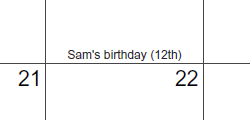
More weekly schedule print options
Five more weekly calendars now let you include schedules, holidays, and special occasions: Custom Weekly, Excel Custom Weekly, Standard Weekly, Multi-Week, and the Excel Multi-Week.
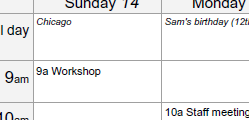
Google Calendar Integration
Import events from Google Calendar into your printable calendar downloads. To link your Google Calendar account to CalendarsQuick, start at the My schedules page under "Settings".

Email reminders
Never forget an important event again. Simply create a new event or special occasion, choose how many days in advance you'd like to be reminded, and we'll email you when that event is near.
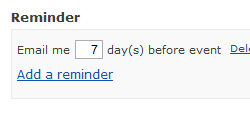
Text alignment and font colors
In My Schedule, there are now 3 sections for aligning text to the top, middle, and bottom of your calendar boxes. Your text appears in printed calendars just as you see it in My Schedule. Choose a color for each section to call out certain types of text, e.g. birthdays and anniversaries in green.
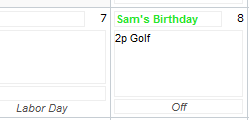
Recurring events
Include repeating events in your web calendar, Excel calendar files, and schedule-supported PDF calendar files. Simply click the "Create event" link from the My Schedule page. Learn more
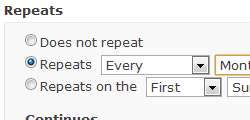
Weekly Planner schedules
Create Weekly Planner files with your schedule, special occasions, and holidays already filled in. Your holidays and special occasions appear in the top box for each day. Appointments appear in the middle section, and tasks (un-timed items) show in the bottom rows. Available for the PDF Weekly Planner and Excel Weekly Planner.